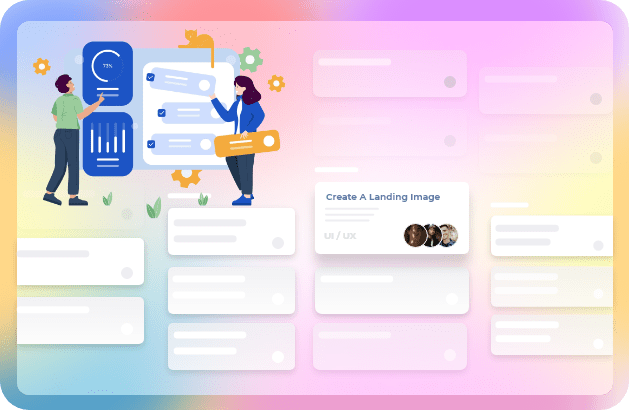Introduction
Agile transformation is the sustained organization-wide process of helping individuals and organizations undergo the necessary mindset shift to reap the full benefits of agility. What makes Agile transformation necessary for the traditional business is the constant state of change as well as the democratization of value definition and delivery. By transforming the entire organization to be more Agile, big companies can retain a competitive advantage. Agile transformation is necessary for organizations to thrive in today’s markets and into the future
As a leading collaboration platform for agile teams, JIRA Software boasts powerful features for marketers. JIRA is a proprietary issue tracking product, developed by Atlassian. It provides bug tracking, issue tracking, and project management functions. Also, JIRA has integrated solutions for cross-functional projects. You can easily bring all teams together to collaborate on a shared goal
Overview of Market Share
Looking at Atlassian JIRA customers by industry, Computer Software (26%) and Information Technology and Services (14%) are the largest segments. Atlassian TEAM delivered better-than-expected fourth-quarter fiscal 2021 results. The company’s non-IFRS (International Financing Reporting Standards) earnings per share of 24 cents beat the Zacks Consensus Estimate of 18 cents
Atlassian forecast adjusted earnings between 38 cents and 39 cents per share on revenue between $575 million and $590 million for the first quarter. The company witnessed solid demand for its cloud-based products, primarily led by smaller customers, while the cloud migration momentum continued for larger clients
Atlassian reported an operating loss of $7.5 million for the quarter, up from a loss of $3.3 million a year ago. Despite the year-over-year dollar increase, the operating margin loss remained 1%. Its shares jumped 24% to $331.96 per share Friday at the last check
How JIRA helps in the Agile Transformation of the Organization?
Creating a Scrum Project
Once you create and log in to an account in Jira Software, you can select a template from the library. Select Scrum and then, you’ll be prompted to choose a project type. If your team works independently and wants to control your own working processes and practices in a self-contained space, consider giving the team-managed Scrum template a try
Creating User Stories or Tasks in the Backlog
In Jira Software, you can create work items like user stories, tasks, and bugs “issues”. Create a few user stories with the quick create option on the backlog. If you don’t have user stories in mind, just create sample stories to get started and see how the process works. Once you’ve created a few user stories, you can start prioritizing them in the backlog. In Jira Software, you rank or prioritize your stories by dragging and dropping them in the order that they should be worked on
Creating a Sprint
Create your first sprint in the backlog so you can start planning the sprint
Sprint: In Scrum, teams forecast to complete a set of user stories or other work items during a fixed time duration, known as a sprint. Generally speaking, sprints are one, two, or four weeks long. It’s up to the team to determine the length of a sprint. Once a sprint cadence is determined, the team perpetually operates on that cadence. Fixed length sprints reinforce estimation skills and predict the future velocity for the team as they work through the backlog

Hold the Sprint Planning Meeting
At the beginning of a sprint, you should hold the sprint planning meeting with your team. The sprint planning meeting is a ceremony that sets up the entire team for success throughout the sprint. In this meeting, the entire team discusses the sprint goal and the stories in the prioritized product backlog. The development team creates detailed tasks and estimates for the high-priority stories. The development team then commits to completing a certain number of stories in the sprint. These stories and the plan for completing them become what is known as the sprint backlog
Start the Sprint in JIRA
Name the sprint. Some teams name the sprint based on their sprint goal. If there is a commonality between the issues in the sprint, name the sprint around that theme. Add a duration of the sprint and start and end dates. The start and end dates should align with your team’s schedule
Following are the steps to be followed after starting a newsprint
- Hold the daily standup meetings
- View the Burndown Chart
- View the sprint report
- Hold the sprint review meeting
- Hold the sprint retrospective meeting
- Complete the spring it JIRA
If the sprint has incomplete issues, you can move the issue/issues to the backlog, move the issue/issues to a future sprint, or move the issue/issues to newsprint, which Jira will create for you
What are the Best Features of Using JIRA to Drive the Agile Transformation?
Agile Project Management
The platform primarily focuses on agile project management, offering the Scrum approach. It also has the capability to capture regulatory evidence at different stages of the development process. Moreover, Jira Software supports all sorts of estimation techniques, be it by hours, story points, or more. This way, you can make sure that you are working with accurate data at all times
Customizable Workflows
With Jira, you can even create custom workflows and issue schemes in more specific cases. This will take much of your developers’ burden off their shoulders, and empower your project management units to maximize the potential of their idea. If you’re using Jira’s cloud-based solution, the configuration will take even less time And custom dashboards are a one-stop-shop for all of the information you need to organize projects, and achievements in a single view
Product Roadmaps
It is a plan of action for how a product or solution will evolve over time. When used in agile development, a roadmap provides crucial context for the team’s everyday work and should be responsive to shifts in the competitive landscape. To build a roadmap, product owners take into account market trajectories, value propositions, and engineering constraints. Once these factors are reasonably well-understood, they are expressed in a roadmap as initiatives and timelines. Once a roadmap is built, it needs to be shared with the entire product team so everyone understands the vision and direction
Bugs and Defect Management
JIRA helps you to quickly capture, assign and prioritize bugs and track all aspects of the software development cycle. JIRA’s powerful workflow engine provides a clear view of a bug’s status, and automation keeps you in the know with notifications as issues transition from backlog to done. JIRA gives you full visibility and control of your products’ end-to-end development
Once you have identified a bug, create an issue and add all relevant details, including descriptions, severity level, screenshots, version, and more. Issues can represent anything from a software bug, a project task to a leave request form, and each unique issue type can have its own custom workflow
Powerful Search and Filtering
JIRA Software comes with advanced search capabilities powered by Jira Query Language(JQL) that offers teams detailed views into their work. Query results can be saved and used as filters and views across Jira (including boards). The three flavors of search in Jira – Quick, Basic, and Advanced – can help you find important information about your projects
Advanced Reporting
JIRA offers reporting in a number of different formats. Project reports that are available from the home screen of the selected project, Gadgets that can be added and arranged in Dashboards and for each filter, the issue navigator offers various output formats that can be used in third-party reporting software
Technological Stack
Business Tools
JIRA
Jira Software is built for every member of your software team to plan, track, and release great software
Acunote
Designed as a simple yet powerful Agile PM and Scrum tool for companies large and small, Acunote allows project teams to plan sprints, identify backlog items and monitor burndown in real-time
Application and Data
Java
A concurrent, class-based, object-oriented, language specifically designed to have as few implementation dependencies as possible